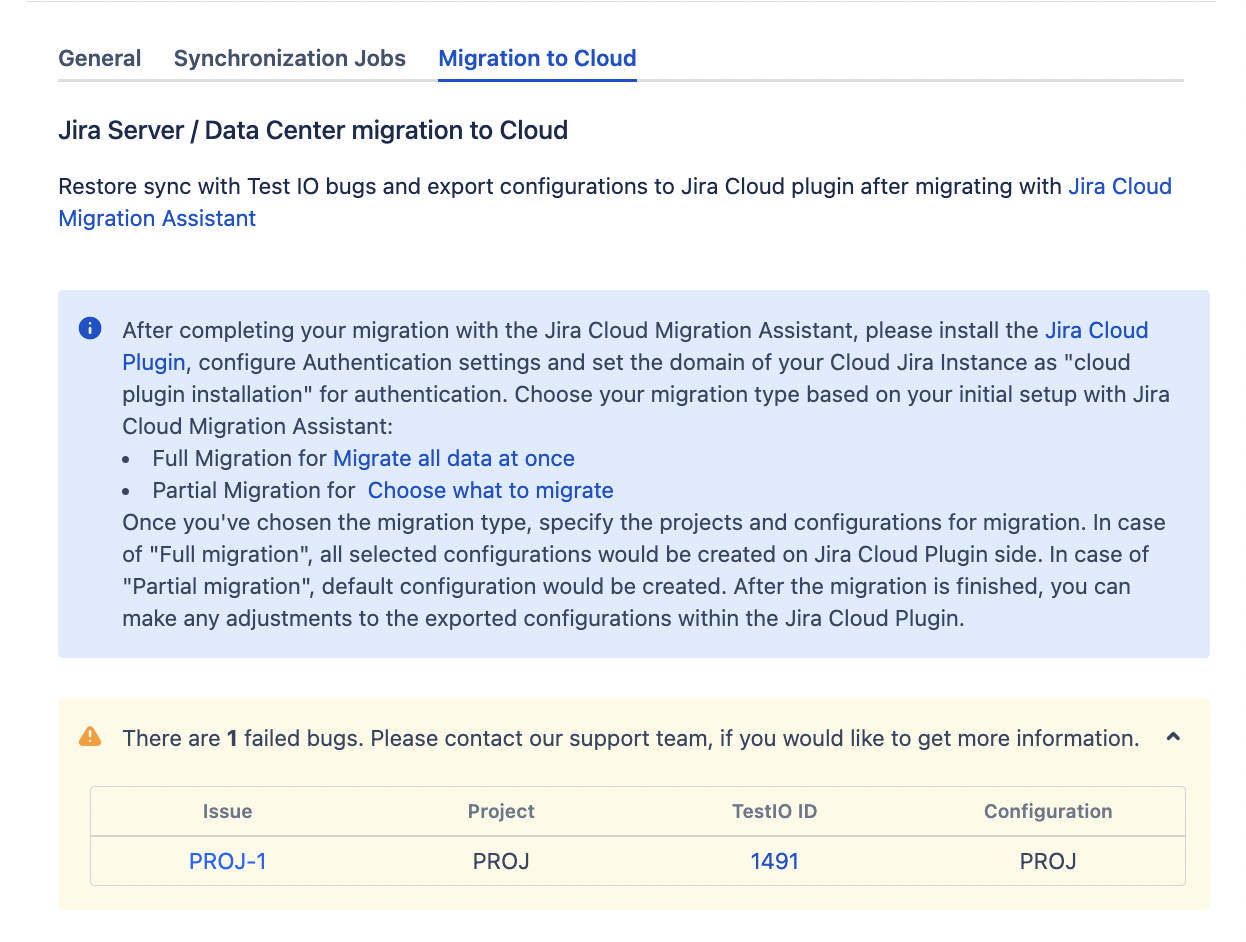Jira Plugins
Migrate Jira Server to Jira Cloud plugin
Introduction
Support for Atlassian Server products ends on Feb. 15, 2024. Atlassian migration guide has detailed instructions on how to migrate from Server to Cloud.
The Test IO Jira Server plugin version 3.6.4 provides an option to migrate data to the cloud and continue to use the Test IO Jira Cloud plugin.
Atlassian migration
This video provided by Atlassian shows how to migrate from Jira Server to Jira Cloud. This step is required before continuing with the Test IO Jira plugin data migration.
Test IO migration
After the Atlassian migration is done and Jira Cloud has migrated the data (Projects, Issues and so on), we can start migrating the Test IO plugin's data.
The Jira Server plugin should be updated to version 3.6.3 and above.
Install the Test IO Cloud plugin from Atlassian Marketplace.
In Jira Cloud Go to the "Authentication" page and enter your Test IO API key.
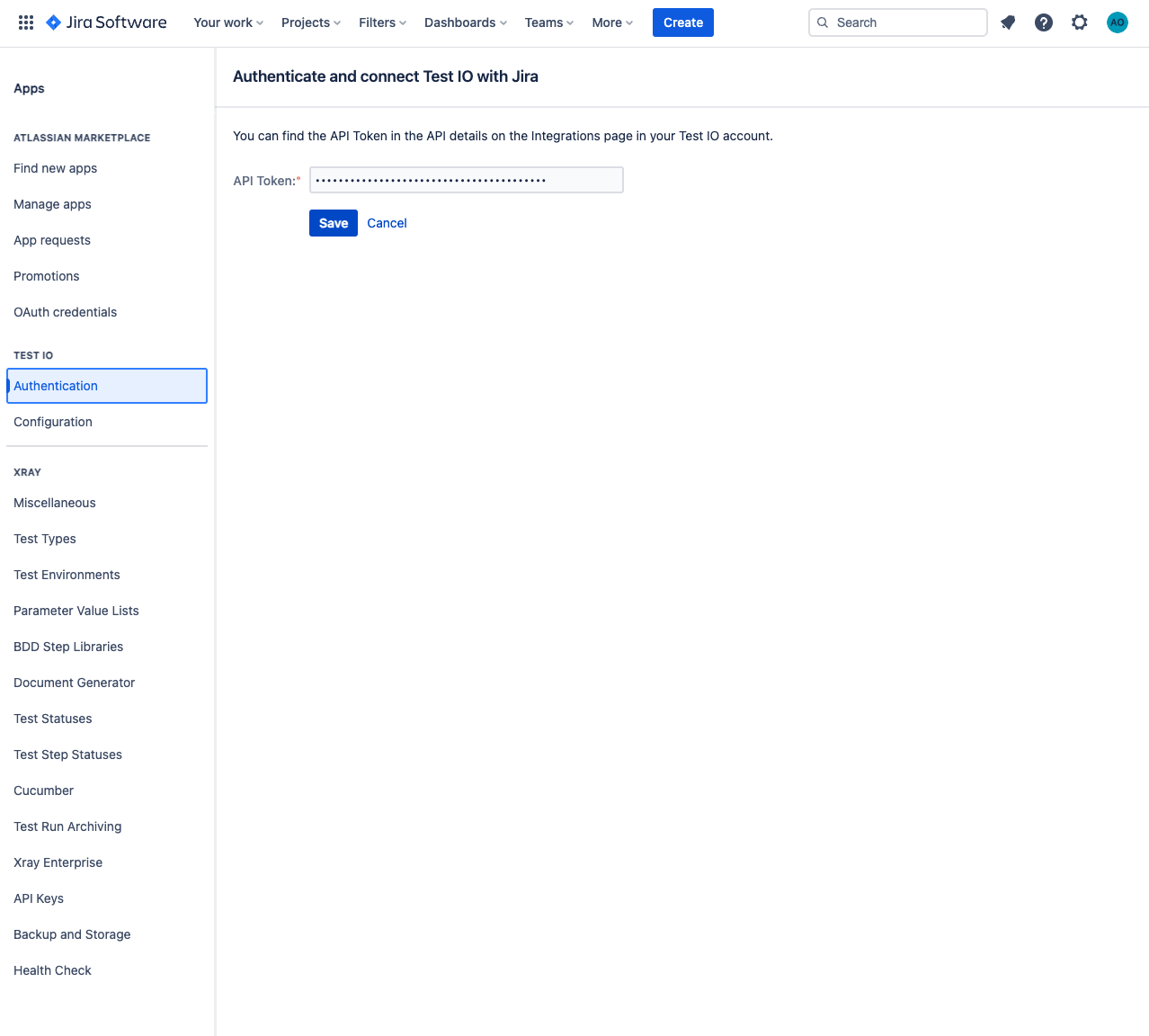
- In Jira Server Open the "Manage apps" section in Jira Administration, then go to the "Maintenance page" for Test IO plugin and open the "Migration to Cloud" tab.
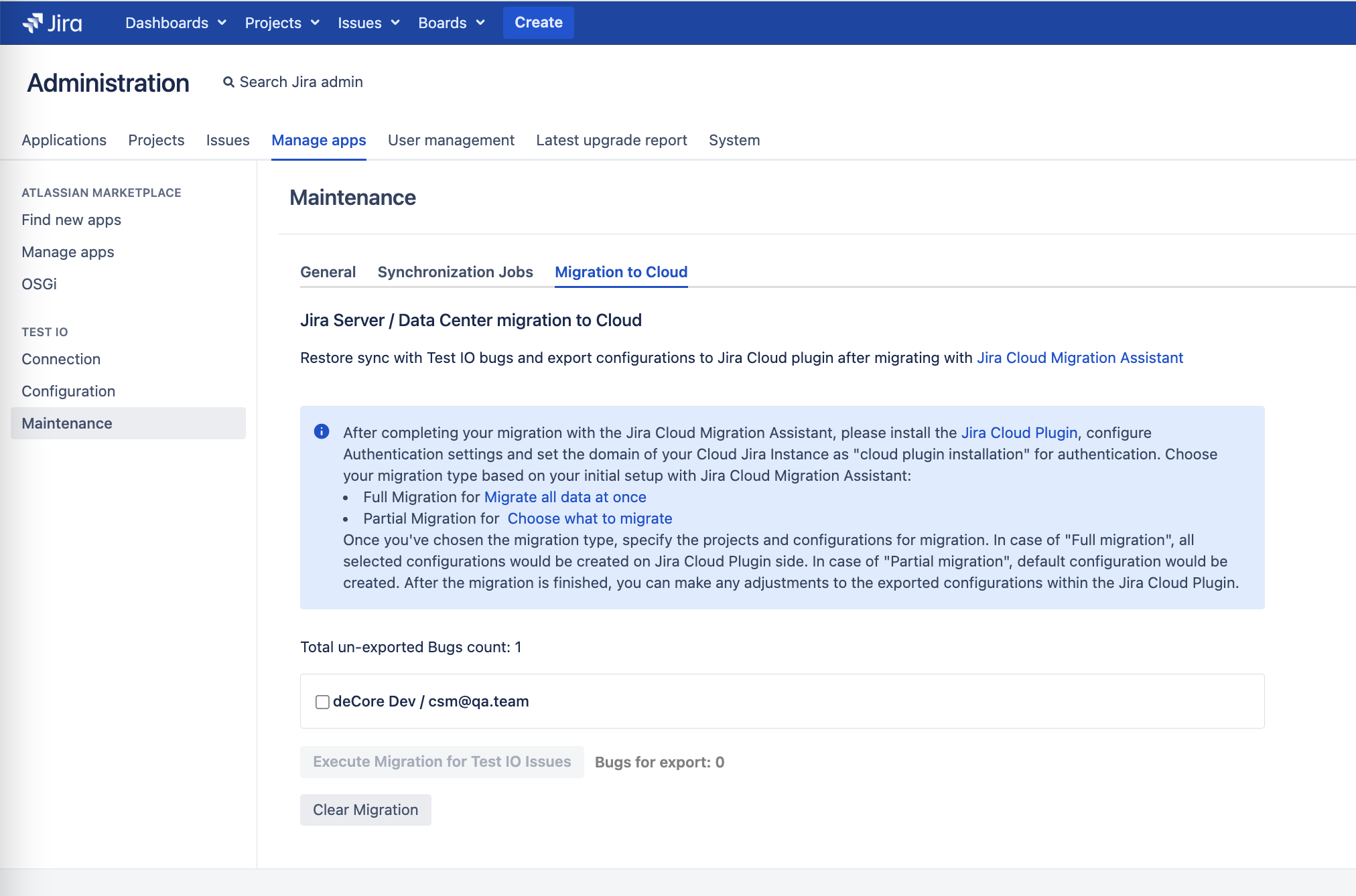
Select cloud plugin installation
Select migration type depending on your Altassian Jira migration type:
Full migration if you migrated Jira using Migrate all data at once
Partial migration if you migrated Jira using Choose what to migrate
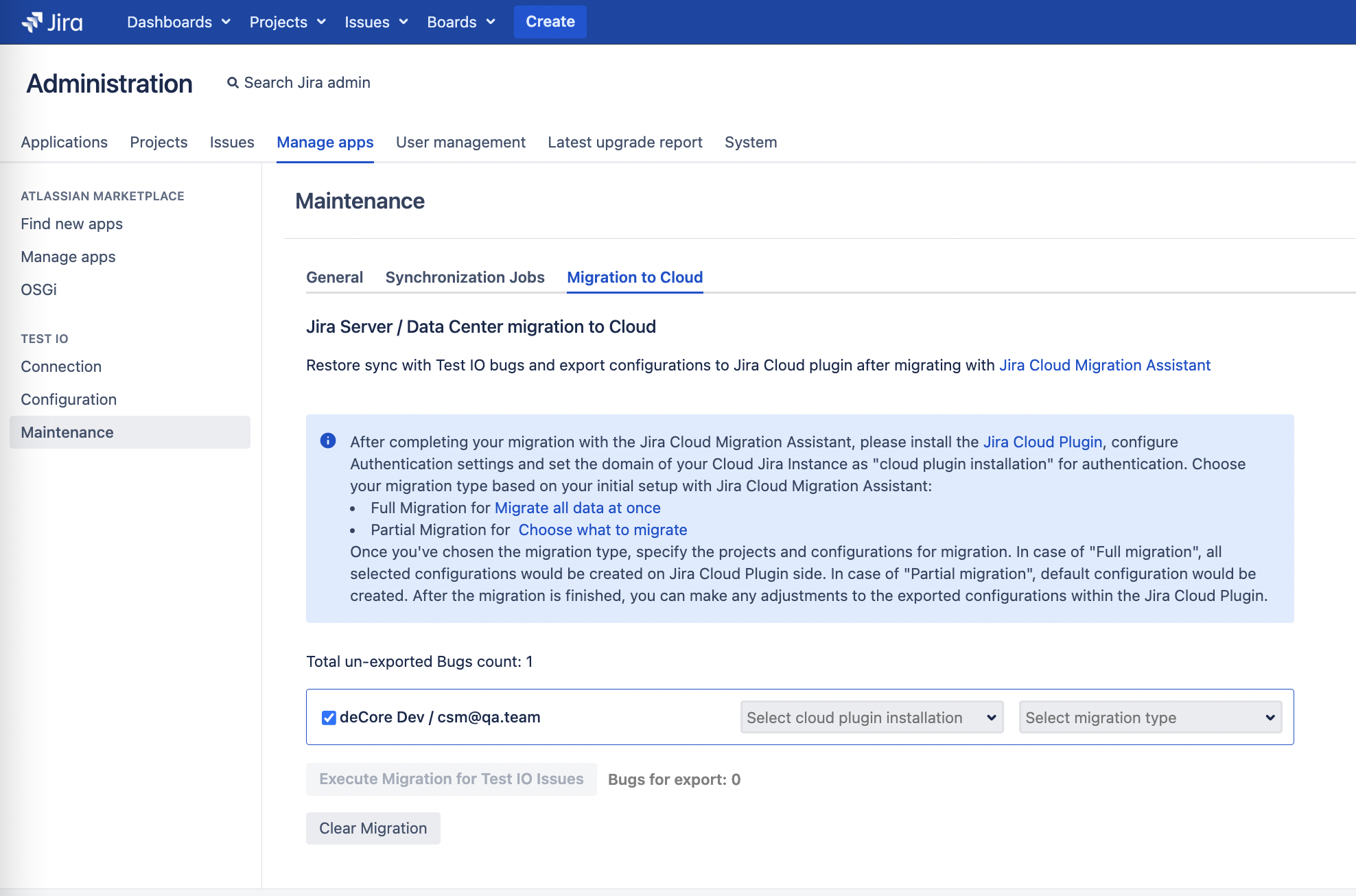
- Select Jira Projects and Configurations to be migrated. For each configuration the target Project in Jira Cloud should be selected.
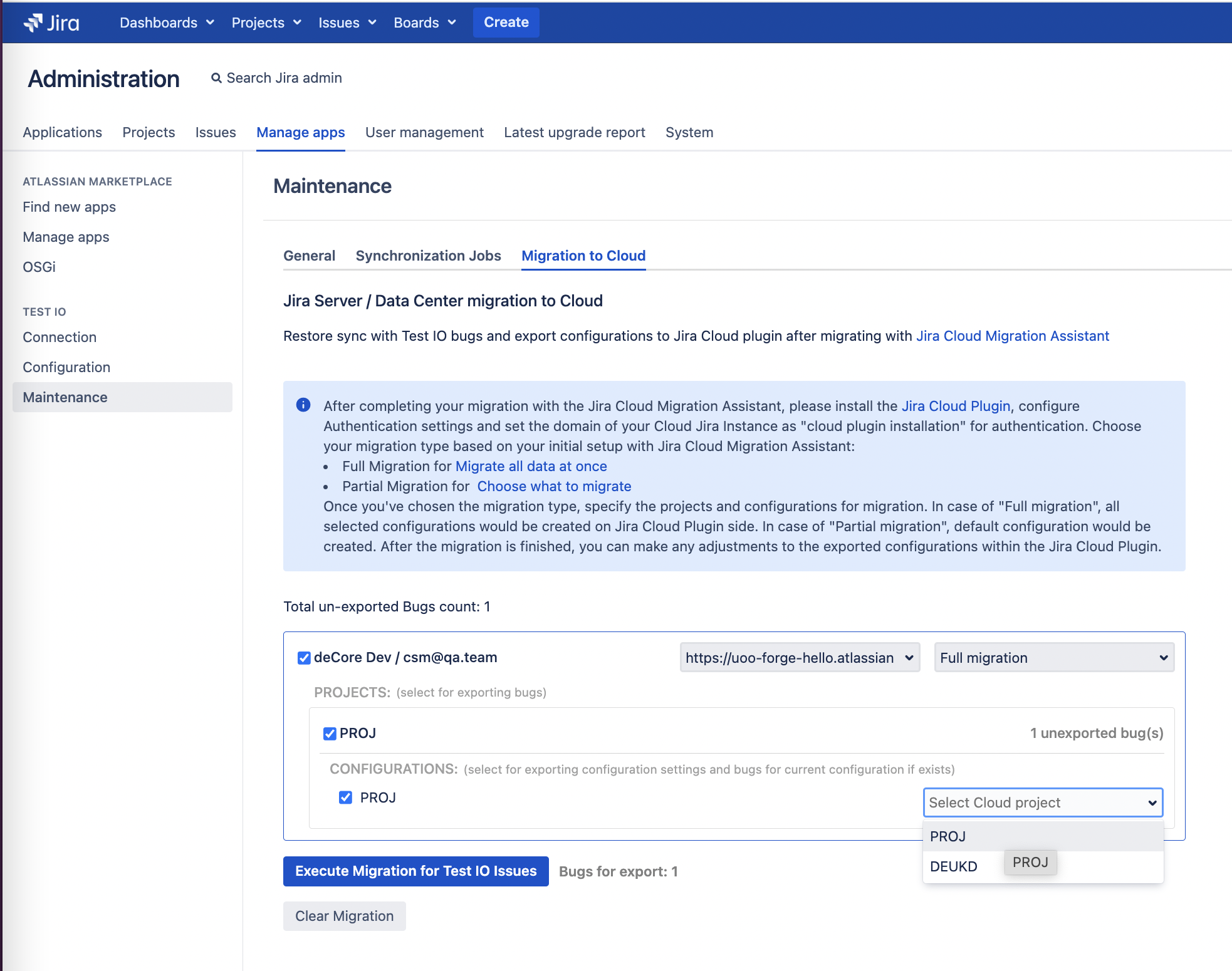
Click Execute Migration for Test IO Issues to proceed with the migration.
After successful migration, the configuration should appear in the Jira Cloud plugin.
Please check that the "Issue Type & Field Mapping" and "Advanced Integration" tabs are similar to the configurations in the Test IO Jira Server plugin.
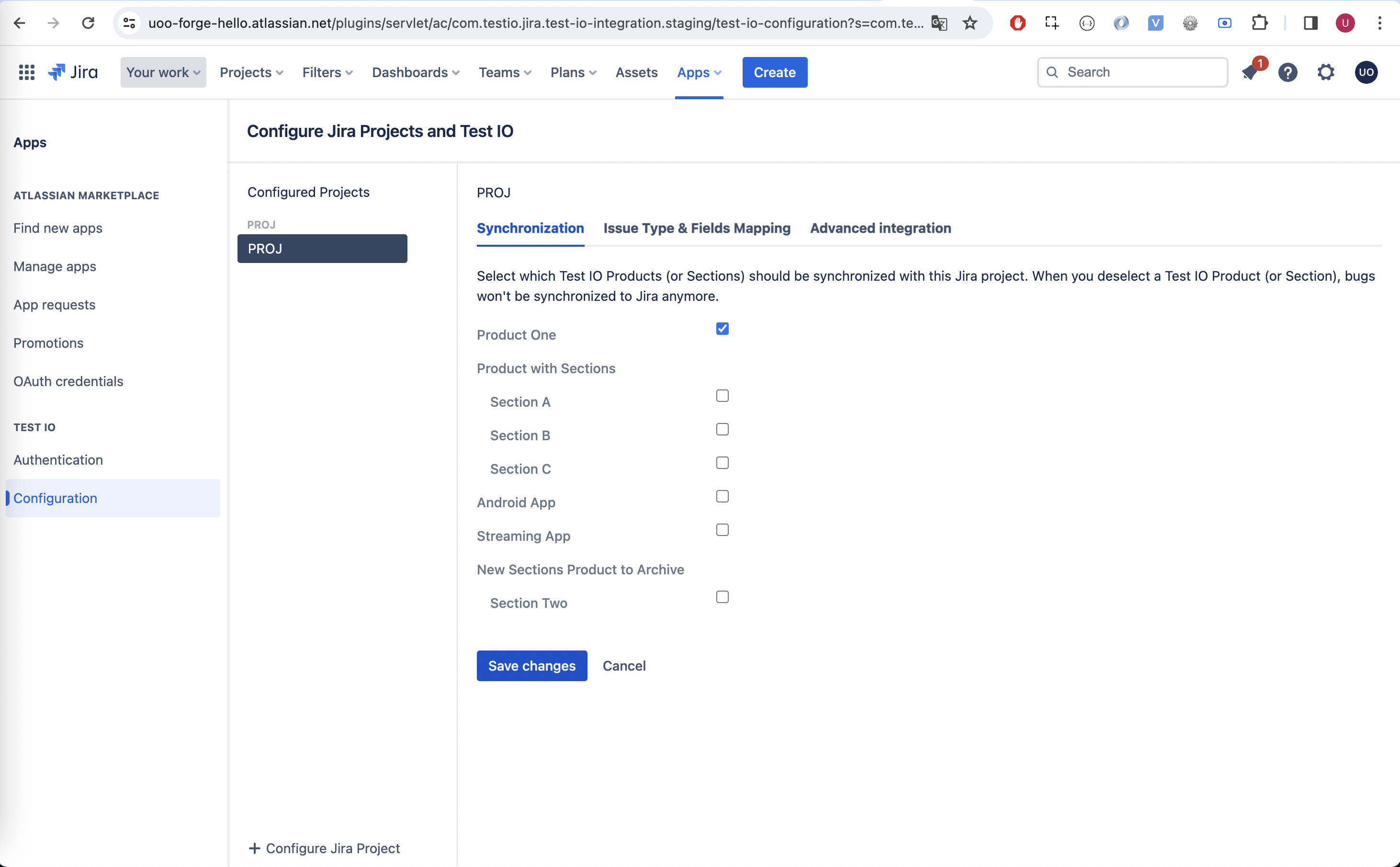
- This is a final step. At this step, all migrated configurations should already exist in the Jira Cloud Test IO plugin, but it takes some time to migrate all Test IO bugs.
In the Jira Server plugin, you can check if there are any problems with the migration. If there are failed bugs, please contact your CSM and provide the list of failed bugs.